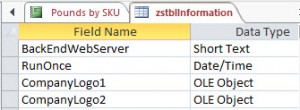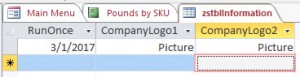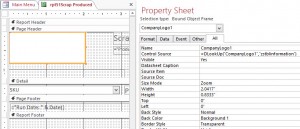So you want to have a company graphic on all of your reports and forms? But you also don’t want to store the graphic 20 times in each object? And you don’t want to hyperlink to the graphic because your users may not have access to the hyperlink? Lastly, you want the ability to change the graphic quickly and have that graphic roll out to all of your objects immediately? Here’s the solution.
In all of my databases I create a table named ‘zstblInformation’. In this table I create an ole object field ‘CompanyLogo1’. By the way, I also create ‘CompanyLogo2’ etc…
Open this table and copy your graphic into the new field. I do this a variety of ways but most often by going to the internet and the client’s website and using the snipping tool or snagit to grab a copy of the image and save to clipboard. Then open this table and paste. In the table you’ll simply receive the word ‘picture’ in the field.
Now open a report in design view and insert a bound object frame. In the control source of the bound object frame enter this: ‘=dlookup(“CompanyLogo1”,”zstblInformation”)
That’s it! When you want to change the graphic to something else, simply open zstblInformation and paste a new image in.